How To Promote Your Webinars Using Marketing Automation
markdownm
Get a Free Webinar Marketing Checklist
Get your free copy of 1827 Marketing’s Webinar Marketing checklist
It covers all the key actions at each stage of a webinar marketing campaign that are mentioned in this article.
Webinars are a tried-and-true marketing strategy for B2B organisations – and with good reason. They are a fantastic way to get your face in front of your audience, no matter their physical location. You can directly engage with people and demonstrate that you’re trustworthy and build brand authority in your industry. Hosting a webinar can help you build your email lists and partner with other experts and brands. They’re also a great way to qualify leads, where your sales team can follow up with highly engaged registrants.
These are just a few examples of how digital marketers can use webinars to enhance their B2B digital marketing strategy. Whilst webinars are a great way to promote your business, you also need to have a clear plan for how to promote webinars.
If you want to learn more about webinars check out our article “Improve Your Customer Experience with Webinar Marketing”. In this post, we're focusing on how to use marketing automation throughout the webinar process.
Benefits of Automating Webinar Marketing
If you’re new to the world of martech (i.e. marketing technology), we highly recommend reading “All You Need To Know About B2B Marketing Automation” to get up to speed. To keep things brief, automation marketing tools help you work more efficiently, saving you time and sparing you stress. With the right system in place, a small team can manage a large online event without worry of getting overwhelmed.
By automating your marketing and sales process, you can communicate with attendees before, during and after the event. Automated workflows based on behavioural triggers also allow you to implement highly personalised campaigns for better lead generation. You can also test, adjust and reuse these workflows, saving yourself time on future webinars.
If you’re looking for an automation platform, we recommend Sharpspring. They offer a comprehensive set of features that can be tailored to the specific needs of your business. For instance, smart email campaigns, dynamic landing pages, lead tracking, and many 3rd-Party CRM integrations, to name a few.
Using Automation to Promote Your Webinar
Promoting your webinar is similar to the way you should prepare for a live event. It’s important to embed the webinar and promotion strategy in the context of your business goals and desired outcomes. It’s also important to create a wonderful experience for your audience, from pre-webinar announcements to event follow up. To help you out, here is a checklist of activities at different stages.
Creating a Webinar Strategy
The first part of planning how to promote a webinar is knowing why you’re hosting an event. State your business objectives, desired outcomes, and work out your marketing strategy and project timeline.
Set milestones with benchmarks in your reporting system so you can check that you’re making the required progress and course-correct quickly and efficiently. Also, do a pre-mortem, namely, think about what could go wrong and put measures in place to mitigate those issues ahead of time.
Finally, decide on your webinar campaign’s look and feel. When designing your presentation slides, logos, backdrops, splash screens, landing pages, email template designs and social media graphics, etc. a coherent set of visual assets is essential. It helps the campaign feels consistent with itself, the other events in the series, and with your brand.
Completing these preliminary steps will tie together the look, feel, and function of your webinar campaign. By streamlining your webinar strategy, you ensure the customer receives a unified experience from start to finish.
Get your free copy of this webinar campaign checklist as a PDF by completing the form at the top of this article.
Before an Upcoming Webinar
Creating automated distribution processes for your webinar promotion strategy frees up time to focus on creating quality content.
Audience Segmentation
Being able to connect with your audience and deliver value relies on knowing them well enough to address an individual's concerns. For instance, what is their company role? Are they prior customers or new prospects? Also, is your webinar topic in line with the customer journey stage of your desired audience? Setting the right parameters is critical to attracting the right audience to your webinar.
As you’re building your target list, you also need to consider how you will communicate with people. For instance, if someone is already on your mailing list, are they segmented for more targeted promotions? What about people who are not leads? How will you capture their details and segment them into your list?
Campaign Tracking
Proper attribution is a critical piece of any digital marketing strategy. Before you promote your event, set up campaign tracking for all streams of marketing activity. For instance, Sharpspring includes multiple tracking features, like VisitorID, so you know where your sign ups are coming from.
Besides attribution, establish benchmark metrics for each of your marketing channels. Set up daily KPI and registration tracking to check that your messaging is working for your target audience and for quick in the moment course corrections. For example, key email metrics you’ll want to track are:
sent
hard bounces
soft bounces
delivered
open rate
click through rate
unsubscribes/opt-outs
spam complaints
Create a Sign Up Workflow
Your webinar needs to have an attractive landing page with a strong call to action. This is where you’ll be directing people so they can register for the event. If your landing page isn’t effective at converting people, you’re wasting time and effort.
When someone signs up for the webinar, it should immediately trigger a confirmation email. This is an opportunity to deal with housekeeping and set expectations. Thank them for registering and include the date, time, and link for your webinar room. Encourage people to add the event into their calendar so they won’t miss the date.
You can also use your sign up form to ask for audience feedback. For example, what level of expertise do they have in your subject (this will help your presenters gauge how to pitch their information), and what are their learning objectives (so you can make sure you’re meeting expectations).
Sharpspring lets you create a single dynamic landing template, which automatically updates its content based on the behavioural triggers of the person viewing it. For instance, tailoring sign up forms with dynamic fields that self-populate data if the lead has interacted with your platform previously.
Remember: A personalised, consistent experience is more engaging, and more engagement means a better conversion rate.
Promotional Email Campaign
Some of the most important automation workflows you'll create will centre on your email campaigns. For webinar promotion, studies show that email is by far the most effective channel (outperforming social by an almost four-to-one margin).
Specifically, you'll want to build and schedule dynamic nurturing sequences tailored to answer the needs of people at different stages of the customer journey. Email permission and personalisation are key. We strongly suggest reading “Eleven Email Personalisation Techniques to Boost Engagement” and “Email Marketing Best Practices” to start things on the right note.
Announcement Emails
Send out the initial promotion email to your list a minimum of two weeks before the event. You want to get people excited about your webinar, so keep it upbeat and benefit-focused. Give them a glimpse of what they can learn by attending and the value you’re bringing to the table.
Second Invitation Emails
A week before the event, use a different subject line and re-invite anyone who didn’t open your first message or click through to sign up. Maybe your first email reached them at the wrong time, or they weren’t sure they would be free to attend. This second email gives you another chance to convince them to register for the event. Mention how many people have signed up already as social proof, or mention that seats are running out to create urgency.
Engagement Emails
In the week leading up to the event, invite webinar registrants to get involved in the community. Perhaps send a recording of your previous webinar or share a link to a relevant article. This can keep early registrants engaged, build enthusiasm, and inspire them to prepare some questions for the live Q&A session. (Note: you should always have a Q&A session).
Final Invitation
Don’t overlook the last-minute crowd. Schedules are always changing. Someone who had a meeting conflict when they initially saw your announcement might later be free to attend. One study found that 17% of participants register within the last 24 hours before an event.
Send a final email to anyone who hasn’t registered letting them know it’s their last chance to sign up. However, don’t just send out a general email blast. Make use of tracking data from your entire webinar marketing campaign to create finer, detailed targeting. For example, warm non-sign ups who have shown an interest in your social and email campaigns versus cooler non-sign ups.
Reminders
People can register for your webinar at any point throughout the promotional process. To bring everyone together, schedule an email a day, one hour, and 15 minutes before you get started. These emails should state the date, time, and include the link for your webinar channel.
Social Share, Organic, Paid Promotion
While email marketing will probably generate the bulk of your webinar registration, don’t neglect other forms of content marketing and advertising. For instance, write blog posts and social updates that plug the event. Make use of paid ads and remarketing to follow people around the web, ensuring that your visuals and copy are optimised for each platform. Invite your webinar speakers to write guest posts and create event hashtags to encourage social sharing.
Employee Advocacy
Think about all the people that your account managers, sales reps and customer support team contact each day. Include information about your upcoming webinar in your company email signatures. For example, a short promotional message or graphic linking to the sign up page. Set a time limit for this campaign to make sure the promotion stops running in your email signature after the event.
If you have an employee advocacy programme, set up content for your employees to spread word of your online event. Also, ask your team to send personal invitations to their contacts via email and professional social networks. According to LinkedIn, employees have ten times more connections than a company has followers.
Website
Feature your webinar on relevant, high traffic pages on your website via the judicious use of top bars, pop-ups, and banners. These pieces should point to your webinar landing page. Once someone registers, they should be added to your welcome email sequence.
Our integrated marketing automation platform, social amplification, paid advertising, and remarketing services makes it easy to manage all of this from a single place. Schedule a call to find out more.
During the Webinar
Being organised and using automation can help you to manage things behind the scenes so you can focus on engaging with your audience. Besides your tech stack, you'll also want a team of humans on hand to help run social media, and someone watching and making notes so the write-up can be done immediately. These are services we can offer, so get in touch if that's of interest to you.
Take screengrabs for social share and write-ups. And don't forget to record video of the event. You will use this later to embed in write-ups and create snippets for future social media content.
Managing Chats
The right chat management processes will prevent the Q&A from getting overwhelming, especially if you have a large, engaged audience. For instance, sorting questions or grouping similar user comments together so you can answer the most popular ones first.
Sometimes there are more questions than can be answered in the allotted time. Set up an auto-response to notify people that their question has gone through and you’ll follow up with an answer. This gives you another reason to reach out after the event has finished.
Social Updates
Since you know the script, you can pre-schedule a baseline of content to post throughout the webinar. You'll also want to have someone on hand whose job it is to monitor social feeds during the event. They can share key insights and ideas from the event, on-the-spot audience questions, and interact with the virtual conversation. Encourage your audience to use your event hashtag to generate a buzz and a sense of community as they interact on social.
A marketing tool like Sharpspring Social lets you easily manage all of your social feeds from a single place. It is especially useful when you need to make a cross-platform live update. For instance, you experience technical difficulties getting the webinar platform to launch. With a few clicks, you can quickly notify your audience across all channels and focus on fixing the issue.
After the Webinar
Create a webinar follow up email sequence that segments registrants as an attendee or non-attendee. The system will then automatically launch relevant nurturing campaigns to create an excellent post-event experience and increase lead generation.
Follow Up Emails
It’s important to follow up with people after the event (no later than 48 hours afterwards, but ideally within a few hours). To speed things up, have detailed outlines of your follow up emails ready before the event. Doing so allows you to update them quickly with live details and publish as soon as possible.
Send a thank-you email for attendees with a summary of the presentation along with links to downloads or assets you want to include. For product-related webinars, send engaged attendees an invitation for a quick demo or a limited time discount.
Have a different email ready for people who registered but didn’t attend that includes any assets you want them to have. Also, invite attendees and non-attendees alike to other future events.
Video Replay
You should send both attendees and non-attendees a write-up article with an embedded video of the event. Making the replay available for a limited time (for instance, a week after the event date) can create a sense of urgency, especially for non-attendees. It also gives you another valid reason to contact people (i.e. an expiration alert). If a non-attendee watches the video, the system can flag them as engaged, adding them to a more intense nurturing sequence.
Another way to generate leads with your webinar content is to set up VOD (video on demand). This can be a page on your site where prospects can access previous webinar videos at their convenience. There’s no harm at all in doing both – i.e. a page of video streams to watch, each of which links through to their respective video write-ups.
Consider making high-value webinar videos gated content so that people still have to share their email address to see it. However, you have to carefully balance the value of getting an email address against the value of the content to the viewer. It has to be worth it for both parties.
Post-Webinar Blog Content
Use the weeks following the event to share relevant content to stay top of mind and build closer relationships. Start by sharing a “lessons learned” write up (with embedded video clips) that examines questions raised during the webinar. Create a social amplification campaign for this piece of content to connect with a broader audience over time. When someone engages with the post, this can trigger the system to recommend other content related to the topic. An ebook or white paper download, for example, or an invitation to a future webinar..
Social Media Clips
Besides blogs, create and schedule a series of social posts with key findings and brief video clips to keep the momentum going post-event. Refer people back to your website by linking to your full write up on your blog. Doing so will be especially important if you make the webinar available as VOD for your broader audience.
Throughout the Event
Use your automation platform to tag prospects and score lead quality throughout the entire webinar process. Create actionable sales follow-up plan from your analytics by determining:
who is sales-ready and needs a personal follow up
who showed interest and needs to be included in a post-webinar nurturing campaign
who isn’t a good fit
Set up alerts for when an engaged user visits your site after the webinar to look up prices, case studies, etc. These are high-intent leads you want to pass quickly to sales. Alerts can be set up in marketing automation platforms such as Sharpspring making this a seamless process.
With this background scoring information, your sales team will be able to create a more personalised experience for the customer. For instance, answering any questions that the prospect might have from the webinar.
Also, put your KPIs to work to learn what did and didn’t perform well throughout your webinar marketing plan. Examine your click-through ratio, attendee ratio, online polls, audience retention, exit surveys, and on-demand viewings. Take this information and feed it into your planning process to create an even better event next time.
Webinar Marketing Campaigns
A webinar isn’t just an online event or a stand-alone piece of content. It is an entire campaign in its own right that needs to be planned and scheduled. Incorporating effective automation processes will save you time and effort. Using automated workflows, dynamic content, and behavioural triggers mean you can focus on human engagement instead of marketing implementation.
1827 Marketing can help you create and implement personalised webinar experiences at every stage of the process. Book a demo to learn more!



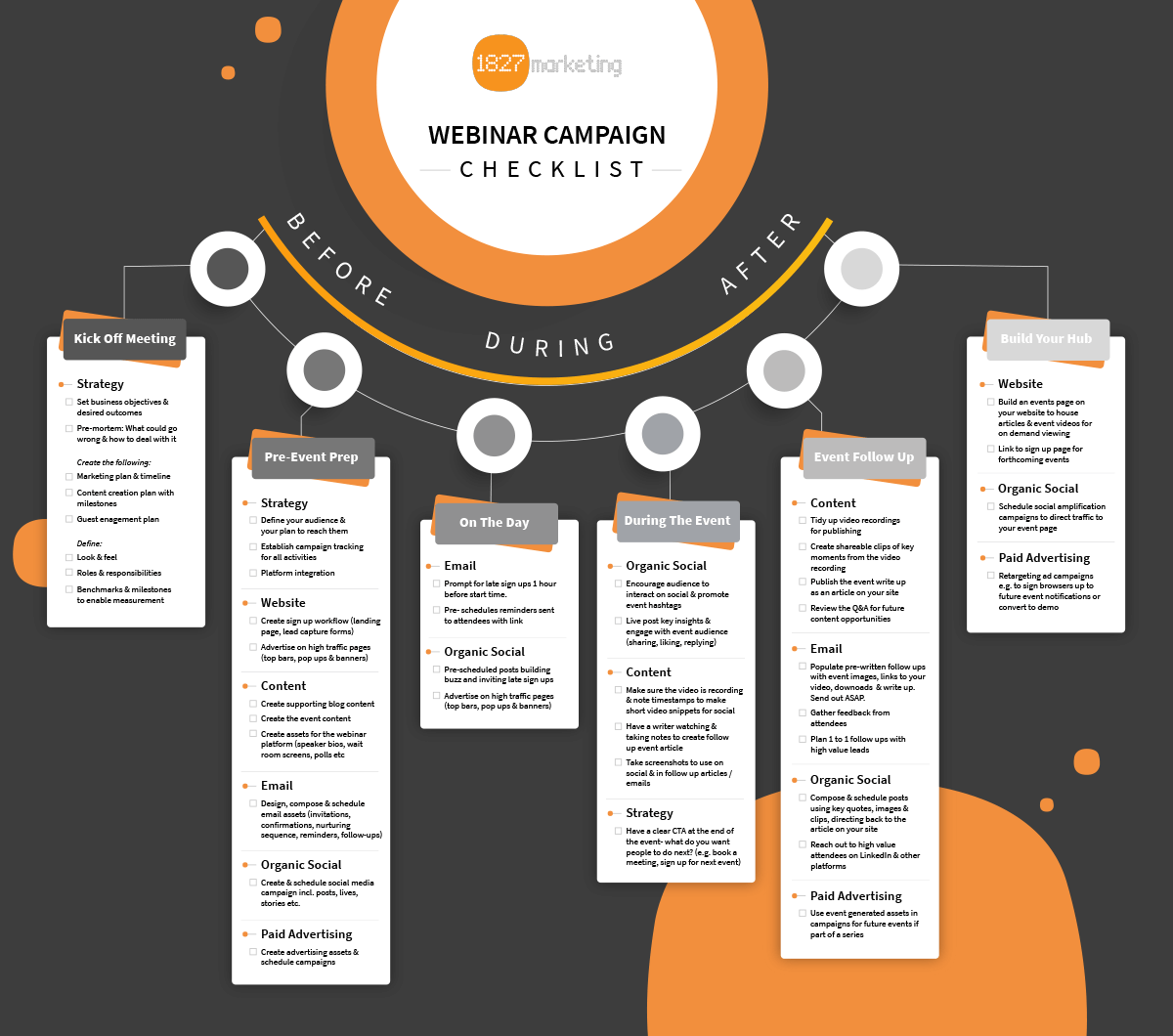







MCPs offer businesses a powerful, secure, and efficient means to integrate AI directly into their existing systems, dramatically enhancing productivity and operational coherence.